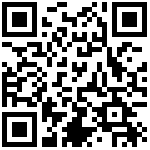- 添加k3s containerd的配置
version = 2
[plugins."io.containerd.internal.v1.opt"]
path = "/var/lib/rancher/k3s/agent/containerd"
[plugins."io.containerd.grpc.v1.cri"]
stream_server_address = "127.0.0.1"
stream_server_port = "10010"
enable_selinux = false
enable_unprivileged_ports = true
enable_unprivileged_icmp = true
sandbox_image = "rancher/mirrored-pause:3.6"
[plugins."io.containerd.grpc.v1.cri".containerd]
snapshotter = "stargz"
disable_snapshot_annotations = false
[plugins."io.containerd.grpc.v1.cri".cni]
bin_dir = "/var/lib/rancher/k3s/data/cb1c59346573abafae5a65c74b49902addd86d9e41ac22e76401872b5f56bf3d/bin"
conf_dir = "/var/lib/rancher/k3s/agent/etc/cni/net.d"
[plugins."io.containerd.grpc.v1.cri".containerd.runtimes.runc]
runtime_type = "io.containerd.runc.v2"
[plugins."io.containerd.grpc.v1.cri".containerd.runtimes.runc.options]
SystemdCgroup = true
#[proxy_plugins]
# [proxy_plugins.stargz]
# type = "snapshot"
# address = "/run/containerd-stargz-grpc/containerd-stargz-grpc.sock"
# [proxy_plugins.stargz.exports]
# root = "/var/lib/containerd-stargz-grpc/"apt-get install fuse ; modprobe fuse。- 安装stargz服务
tar -C /usr/local/bin -xvf stargz-snapshotter-${version}-linux-${arch}.tar.gz containerd-stargz-grpc ctr-remote
wget -O /etc/systemd/system/stargz-snapshotter.service https://raw.githubusercontent.com/containerd/stargz-snapshotter/main/script/config/etc/systemd/system/stargz-snapshotter.service
# stargz-snapshotter.service内容
[Unit]
Description=stargz snapshotter
After=network.target
Before=containerd.service
[Service]
Type=notify
Environment=HOME=/root
ExecStart=/usr/local/bin/containerd-stargz-grpc --log-level=debug --config=/etc/containerd-stargz-grpc/config.toml
Restart=always
RestartSec=1
[Install]
WantedBy=multi-user.target
然后执行systemctl enable --now stargz-snapshotter; systemctl restart containerd